The tools and resources I couldn’t live without in my digital product business
When it comes to running an online business, there’s an infinite number of tools and resources you can use to help you manage your growing biz.
So many, in fact, that it’s hard to know which one to choose, which is why I get a ton of requests for software recommendations every week.
In an effort to save you time and money, I compiled a list of the top tools, resources and software that make my business run.
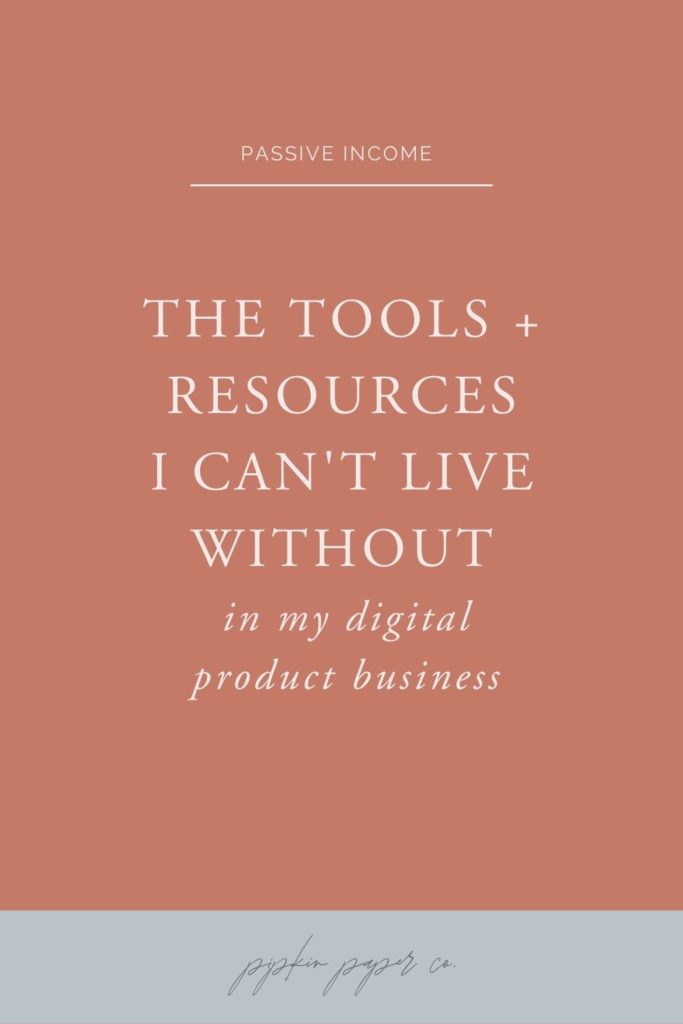
The tools, resources, software I couldn’t live without in my digital design business
I’ll be the first to admit that sometimes I can have a hard time choosing between programs – they’re all so similar and the prices vary considerably. So, before investing in new software, I have a few criteria that I run through just to make sure I’m not wasting my money:
• Do I really need this? Sometimes another program I already pay for has the functionality I need – I just didn’t know about it. Obviously, you can save a ton of money by using what you’ve already got.
• Will it actually do what I need? I want to be sure that this software has the ability to do everything on my wish list and gives me room to grow. The last thing I want is to have to buy a new program in 6 months in order to take on more customers or sell something new.
• Is it the best bang for my buck? I don’t necessarily want the cheapest program. I want the most functionality for the best price.
I try to keep things as simple as possible in my business. If I already have a program that can do what I need – even if it’s less customizable or requires a workaround – I’ll use it. And if I can choose one program to do multiple things (an online course host that also offers email broadcasts and sales pages, for example) I’ll take it.
Here are the tools that have made the cut:
WordPress
For designing and building my website
I’m picky about my website and I need to have as much control over the design and functionality as possible, which is why I’ve built website entirely on WordPress.org (the self-hosted platform). While some people don’t think WordPress is good for beginners, there are plenty of drag-and-drop design interfaces for WordPress nowadays, that practically anyone can get the hang of it. No coding necessary.
ConvertKit
For building an email list
Having an email list is the best way I know of to make consistent sales. And if you have a lot of different products, like I do, it’s vital that you have software that can keep track of your customers’ purchasing behaviors, needs and preferences.
ConvertKit is a well-designed, user-friendly email platform that has all the functionality you need to gather, track and reach your customers.
While it’s a little pricier than other options (MailChimp comes to mind) you’ll never outgrow it or find yourself wishing it had more features. It’s truly the best email platform you’ll find for the price.
Send Owl
For selling digital downloads on my own website
I’ve started experimenting with selling PDFs and eBooks on my own website. Because I don’t need an entire storefront, I use Send Owl as an external digital delivery service that manages order, collects payments, and instantly deliver my products.
It’s easy to set up, inexpensive and it integrates with my existing WordPress website without requiring additional software to link everything together.
Etsy
For selling wedding invitation templates
I first started selling digital products on Etsy because you don’t need a website, traffic or SEO to start making sales. All you need is a product and a storefront – Etsy handles the rest.
Because I still a make a sizable income from my Etsy shop, I’ve never seen the need to setup a storefront on my own website. But that could change in the future.
If you’re just getting started selling digital products, this is a great option because you can get started immediately without wasting much time or money testing the waters.
Templett
For building and sharing invitation templates
Templett is where I build and host my wedding invitation templates. Whenever I make an Etsy sale, Templett scans the listing to see whether or not it includes a Templett code at the bottom. If so, Templett creates an account for the customer, sends them an email with their login information, and gives them access to an editable template. They then charge me a small fee for the service.
Let me just say, Templett has saved my business.
Before Templett, I used to build templates in Illustrator or (this is cringe-worthy now) Microsoft Word. The problem was, since the customer’s computer, operating system and software version are all different, I couldn’t guarantee the template would actually work for them. That’s no way to run a business.
Since Templett handles the product delivery and allows customers to edit the template directly in their web browser, I never have to worry about software glitches or connectivity issues.
Creative Market
For buying fonts, graphics and illustrations
Digital designs require you to buy a lot of, what I call, design elements. These are things like fonts, photo mockups, illustrations, patterns, icons and anything else you might use when designing your products.
Creative Market is my go-to for professional, high-quality designs because they don’t let just anybody setup a shop. They screen sellers for experience and quality and only accept the best. That means their products are a lot better than what you’ll find on other stock websites.
Next up: Where to Find Stock Photos and Graphics for Your Digital Designs
Kajabi
For hosting courses
Kajabi is one of those one-stop-shop platforms I mentioned earlier.
It’s great for hosting online classes, workshops and trainings – anything that you might need video or audio capabilities for. But it also does a number of other things that make other software obsolete.
• It allows you to set up an entire website
• It has landing pages
• It accepts payments
• It lets you upsell and cross sell other products
• It has email capabilities so you don’t need an external platform
Because it does everything, you actually save more money with Kajabi than if you had to pay for individual software.
Adobe Illustrator
For designing logos and custom graphics
Adobe Illustrator is what I use when designing graphics or illustrations from scratch – either for my own business or to sell. It’s lightyears ahead of Canva when it comes to making completely custom designs. And it gives you the ability to your own handwriting, drawings and artwork into digital designs.
Next up: What’s the Best Software for Creating Digital Products?
Canva
For creating blog graphics, PDFs and freebies
Of all the tools and resources I use, Canva is far and away one of my favorites.
Canva is template-based software that’s amazing for beginners. Because it has a drag-and-drop interface, it’s perfect for automating all sorts of everyday business graphics, like Pinterest pins, Etsy shop photos, blog graphics, printable PDFs and the like.
I love that it simplifies the design process and saves me tons of time when making the same graphics over and over in my business.
Next up: Is It Really Worth Paying for Canva?
So, tell me, what tools and resources do you swear by in your business? Share ’em in the comments so I can check them out!
The information contained on this Website and the resources available for download through this website are for educational and informational purposes only. I am only sharing what worked for me, and as such, I cannot guarantee that any products or processes will give you the same results.


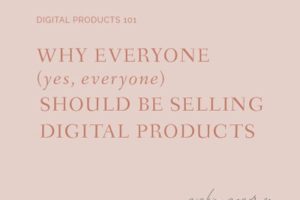


Leave a Reply
We don't like getting spam either. Your email is safe with us.